How to make a new password for your University network account:
The following rules apply when choosing a password:
1) The password must be at least 6 signs, only the first 8 are used.
2) A word consisting only of lower case letters is not allowed.
3) A word consisting only of upper case letters is not allowed.
4) A password consisting only of numbers is not allowed.
5) Your account id cannot be part of the password.
6) Your account id spelled backwards cannot be part of the password.
7) Your name cannot be part of the password.
8) Your name spelled backwards cannot be part of the password.
9) the signs ',",: and ; cannot be used in the password.
10) You cannot use your current password.
...talk about taking precautions...
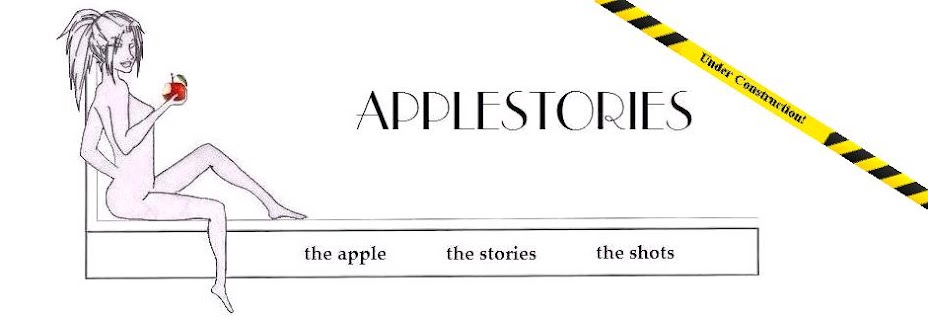
No comments:
Post a Comment
Please leave your name in the dropdown box.